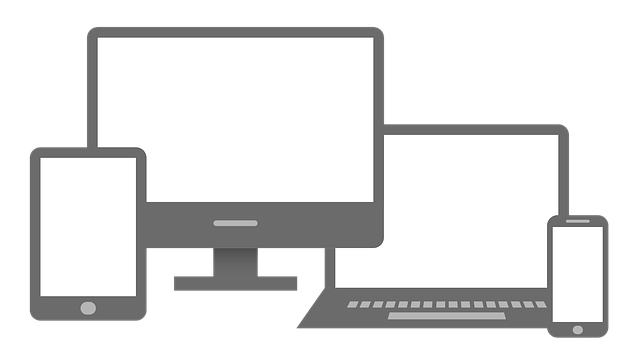 Quick-Start Remote Work
Quick-Start Remote Work
Need to work from home? Below is a collection of resources that should help. If you need additional technical support, submit an IT Request in the Campus Services Portal.
QUICK-START KEY RESOURCES
- Register for a ConferZoom account to host meetings remotely
- Learn how to set your phone to forward to your personal phone, and set your voicemail to send voice messages to your email as attachments on the phone support webpage
- Access your Virtual Desktop (this grants access to network drives, Colleague, SARS, and additional specialized programs you may need).
Please check out the remote training registration options as well! There are online training courses and live training sessions delivered through ConferZoom, as well as virtual office hours for drop-in support.
Additional SUPPORTING GUIDES & DOCUMENTATION
ConferZoom Training & Support: Review these resources to learn more about using ConferZoom inside & outside of Canvas.
ConferZoom Training Recordings: Take a look at the ConferZoom training session recordings by clicking on the session links: Session 1, Session 2, Session 5 (Session 5 is the most up to date version!)
ConferZoom Support Guides: Check out this collection of instructional videos & written guides for support.
Canvas Student Support Resource Page: Direct students to this page for additional Canvas support.