The Hartnell College CatCard (electronic ID card) is the official identification, library card, and on-campus debit card for Hartnell College students.
Please see below for information on Cat Card services:
- CatCards are validated each semester based on enrollment.
- Current funds will remain on your Cat Card for future use, however, no additional funds will be added to the Catcard.
- Questions related to your funds can be answered at the Hartnell Business Office, email business-office@hartnell.edu
Instructions to Set Up your CatCard
- Go to catcard.hartnell.edu to upload your photo.
- This is an official Hartnell College ID, NOT a social media picture. Your picture will be rejected until it meets the criteria stated below.
Tips for uploading your photo

- Photo must display full head from top of hair to bottom of chin
- Center your head within the frame, face forward (no tilted or side view)
- No sunglasses or hats - NO FILTERS
- Use a neutral background - not in car or outdoors
- A GREEN POPUP will appear if your photo was accepted.
- If a RED POPUP appears, the photo was not accepted.
- Allow 48 hours for your photo to transfer to the app.
- Use Google Play Store or Apple Store to download the TouchNet 360U App
- If you previously installed 'TouchNet OneCard VIP' app DELETE/UN-INSTALL it and use the 'TouchNet 360u' app.
- Select Hartnell Community College as your institution
- Login using your Hartnell DUO credentials. (Reset your password if needed DUO sign in)
- NOTE: If you get "account already assigned", please stop by the Office of Student Life.
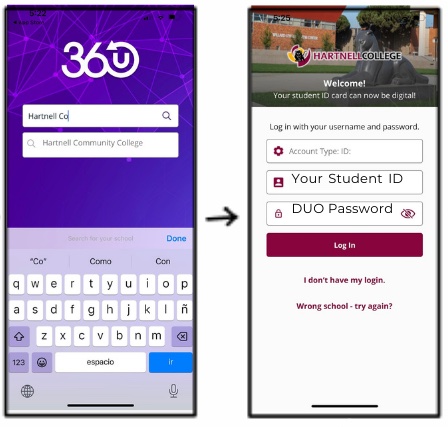
You now have access to your Catcard!
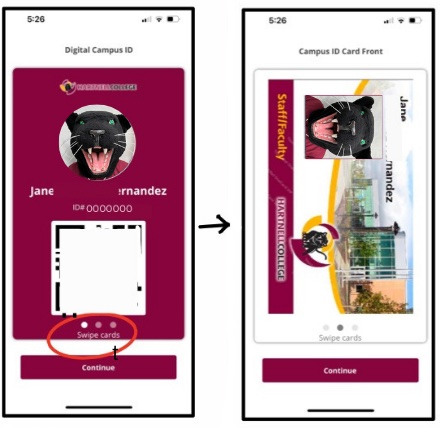
What You Can Use Your CatCard For
Your CatCard can be used for the following:
Troubleshooting
If you receive a "Declined" or "Invalid" message:
- You can ONLY access your CatCard DURING the semester you are currently enrolled in.
- Your CatCard will not be activated until the start of the semester.
- Un-install the app, and re-install. Then try logging in again.
- You may need to reset your DUO password. Navigate to Hartnell DUO to change your password.
If you receive an "Account is Already Assigned" message:
- If you received a new cellphone device, un-install the app on your old phone and download the 'TouchNet 360u' app on your new phone.
- Your new phone/app will state "Account is Already Assigned."
- Visit the Office of Student Life, log into your catcard.hartnell.edu portal to provide identity verification, and we can un-register your old device. Allow 24 hours for your account to un-register.
- Log in again on your new phone/app.
If your account says "Inactive" or if you are unable to pay with your CatCard:
- Log into catcard.hartnell.edu using your Hartnell DUO credentials.
- Click on 'Account' (three lines in upper right corner), then 'Activate/Deactivate.'
- Select 'Confirm' to activate your card. A green pop up will appear when confirmed.
If your account says "Expired" when attempting to use funds:
- You must be currently enrolled and registered in courses to access your funds - even if funds were provided in previous semesters.
If you see a white or black background, or do not see your ID in the app:
- Visit the Office of Student Life, log into your catcard.hartnell.edu portal to provide identity verification, and we can update the background.
If you are still having technical issues you may SUBMIT A TICKET for assistance.
Students have the following CatCard care responsibilities:
- Hartnell College is not responsible for cash balances and/or services obtained through lost or stolen cards
- You must safeguard your CatCard
- Your Student ID number is stated on the back of the card
- You are responsible for all transactions on the card until it is reported lost
- Your CatCard must be shown on demand to any officer of Hartnell College
Questions related to your funds can be answered at the Hartnell Business Office, business-office@hartnell.edu.
- If you wish to deposit money onto your CatCard, log into catcard.hartnell.edu.
- Select 'ADD CASH,' and follow the instructions.
- You may NOT withdraw money from your account. If there was an accidental deposit, please visit the Cashier's Office in Building B to submit a check request.
NOTE: You must use any personal funds deposited into your CatCard during the semester it was deposited - deposited funds will not transfer to the next semester.