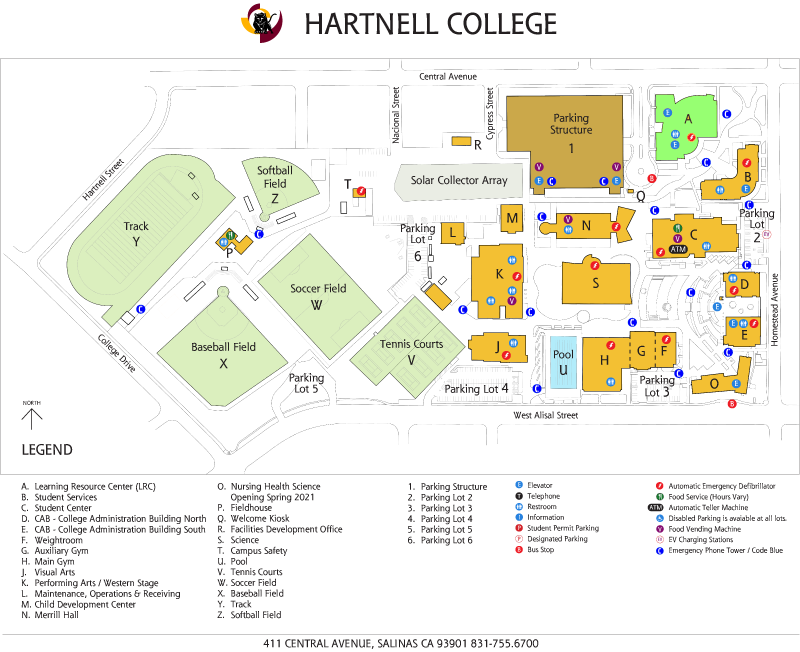Web Editing with Omni CMS (formerly OU Campus)
Web Editing with Omni CMS (formerly OU Campus)
Omni CMS (formerly called OU Campus) is the current content management system that we use to create and edit Hartnell College webpages. Once you have been approved for an account and completed the training (either face-to-face or online), you can login and makes changes from anywhere! View the training materials below, and make sure to register for a live training workshop or online course so your account gets created.
Note: As of June 2021, you must use Chrome to edit Omni CMS webpages. Internet Explorer is no longer supported!
Guides & Documents
Omni CMS Quick Start Guide (for reference after going through training)
Website Access Request Form (for use after going through training; if the link doesn't work, email jfitch@hartnell.edu directly to request access)
Accessibility Issues Cheatsheet: Learn about the most common accessibility issues and how to fix them.
Webmaster Advanced Support: Check out the advanced training materials provided by Hartnell College's webmaster, or take a look at Omni CMS's own tutorials and webinars!
Instructional Videos
*NEW* An Updated Interface: Omni Campus Version 11 (live on April 8th 2021)
Logging in: Learn how to log into Omni CMS.
Creating webpages: Learn how to create webpages from scratch.
Editing webpages: See what kind of changes you can make to existing webpages.
URLs and sidebar menus: Learn about how the navigation menus work and how to set a custom URL using site sections.
Publishing webpages: See how to publish your updated pages and run the accessibility checker.
Viewing Webpage Analytics: Learn how to view your page views!
Recorded Training Sessions: Session 1
Location
-
A - Library/Learning Resource Center