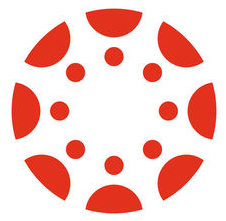 Quick-Start Online Teaching
Quick-Start Online Teaching
Need to convert your face-to-face course to an online course? If you have time for in-depth training, you can find a comprehensive list of training options on the PDC Canvas & Online Teacher training page. If you need rapid training for online course delivery, review the checklist below. If you need technical support, login to Canvas and click on "Help" to find the appropriate phone number and HelpDesk system. If you're worried that Canvas or ConferZoom is down, check the system status for Canvas or ConferZoom, or reach out to the LMS Administrator (contact information to the left).
How to Navigate These Resources
Use the quick links below to jump down to the section you're looking for:
Quick-Start Key Resources & Training Videos (Canvas training, ConferZoom training, and links to Canvas course templates you can use to speed up your course development process)
Previously Recorded Sessions (Canvas & ConferZoom training sessions)
Workshop & Drop-in Support Schedule
Quick-Start Key Resources
- Register for a ConferZoom account to deliver live lectures remotely (see video 1)
- Download the PDC's Course Template to use with the instructional video series (below) or the OEI's Course Template instead
- Click to view the PDC Course Template or the OEI Course Template to help you choose
- Do not try to open a course export file after downloading. It is meant to be downloaded and then imported into your Course, and opening it is not necessary (and it won't work)! Please watch Videos Part 1 and 1B for steps.
- Follow along with the 3-part instructional video series:
Video Part 1: Preparation
This introductory instructional video will show you how to access Canvas, how to register for a ConferZoom account, and how to import the template course into your course shells. View the written guide instead.
NOTE: if you are importing the course template and already have content in your course, please watch Video Part 1B: Import Pitfalls to Avoid (below) if you've already added content before importing the template! Likewise, if you are planning to not use the template at all, just watch the ConferZoom LTI instructional video to learn how to enable just the ConferZoom item in your courses, or if you'd rather just post a Zoom link in your course and disable the LTI, watch the ConferZoom "Lose the LTI" instructional video instead.
Additional pitfalls to avoid (added as quickly as they are reported):
- Do not try to import the template multiple times! Just duplicate the modules instead (and you can duplicate entire modules by removing the Quiz items, then hitting the three dots to select "Duplicate", then add the quizzes back in).
- If you had weighted grade categories set up, you may have to re-create those after importing the tempate.
Video Part 2: Customizing Template Content
This instructional video will walk you through the PDC Course Template (linked in the key resources on this page) and show you how to customize each piece of content. This video will also show you how to launch a live lecture through ConferZoom, how to copy content for a second week in your online course, and how to publish the course and use the student view to ensure everything is available as you expect.
Alternatively, if you are not going to use the template, view the written guide instead for Canvas Basic Training.
Video Part 3: Delivering Online Instruction
This instructional video comes from the PDO100 course, and will give you more in-depth instructions for customizing the NEW PDC template, adding new content, and grading student submissions. For instructions on using ConferZoom for synchronous lectures in your online course, refer to this alternative video or view the ConferZoom slideshow tutorial instead.
Previously Recorded Training Sessions
View the previously recorded training sessions below. Please note: many of these sessions may have outdated information based on the rapidly changing processes. In particular, notes about test proctoring! Another product, Proctorio, is currently being evaluated as a better solution.
Introduction to ConferZoom sessions: Session 1, Session 2, Session 3, Session 4
Customizing a Canvas Template sessions: Session 1, Session 2, Session 3, Session 4
Canvas Basics: Session 2, Session 3 (this session was more of a ConferZoom Q&A), Session 4
ConferZoom Basics: Session 2, Session 3, Session 4, Session 5 *recommended--most up to date!*
Canvas Quizzes: Session 1
Workshops & Drop-in Hours
In-person lab drop-in hours are no longer available due to the Monterey County shelter-in-place order. However, there are Zoom drop-in support hours available to view on the drop-in support schedule page.
You may also reach out via email to ITHelp@hartnell.edu with technical or training questions/concerns.
Supporting GUIDES & DOCUMENTATION
Once you have completed the steps above, please review the following support resources:
Accessibility & Instructional Design: View this webpage for additional resources to ensure your content is accessible, or check out Equity & Inclusion Faculty Resources.
Canvas Semester Start Checklist: Learn how to log in, add new or import previous semester course content, review your course settings (including course starting/ending dates and times), and troubleshoot common issues (like publishing course content to make it visible for your students).
Canvas Student Support Resource Page: Direct your students to this page for additional Canvas support.
Canvas instructional videos: Refer to Instructure's own comprehensive documentation for in-depth support.
Canvas Attendance Tool: Learn how to use the embedded Canvas Attendance Tool.
Canvas Quizzes: Creating a Basic Quiz, Creating a Question Bank, and drawing random Questions from a Question Bank
Cheating & Canvas Quizzes: Learn some basic strategies for minimizing cheating in online Canvas quizzes.
ConferZoom Training & Support: Review these resources to learn more about using ConferZoom inside & outside of Canvas. Here are a few specific guides: General Support, Breakout Rooms (or try this Breakout Rooms instructional video instead), Waiting Rooms, Virtual Backgrounds,, and Security.
Conference Tool within Canvas: Here is a back up if ConferZoom is down (available for sessions with less than 10 students at a time). You might consider using Google Hangouts instead!
Cranium Cafe: You may also use Cranium Cafe for online counseling or to provide student support services! Weekly training is offered by ConexEd.
Discussions: Learn how to create basic discussion forums in Canvas.
Hartnell College Library Resources: View these resources created by librarian Cynthia Ainsworth! Instructional Orientation, Library Guide to (free!) Online Textbooks
Math Equations: See Tuft University's guide to using the built-in math equation editor in Canvas.
Screencast-o-Matic: Learn how to use Screencast-o-Matic to record and edit lectures and post them in your online courses (instead of live lectures!).
YouTube Captioning: Learn how to caption your videos that have been uploaded to YouTube (this page links to other Google product training, like Drive and Gmail, as well!).
Zoom Bombers: How to keep the party crashers out of your Zoom meetings!